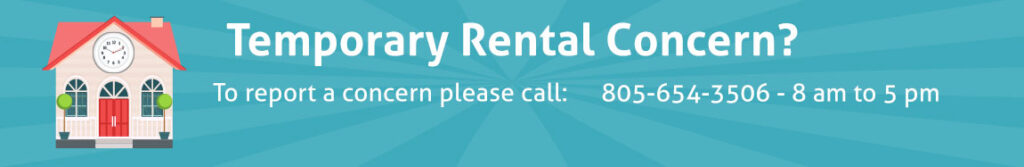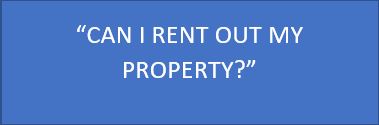Temporary Rental Unit
How to Apply for a Permit:
Please Note: If you currently have any outstanding county violations or fees owed, your permit will not be processed until violations are cleared and fees are paid. It is suggested that you do not apply until these issues are corrected.
The following instructions provide you with a step-by-step plan to apply for a TRU permit:
- STEP 1 – Complete a free Citizen Access Account HERE
- STEP 2 – Login to your free Citizen Access Account
- STEP 3 – Once in your account, click on the tab “Code Compliance,” then click “Create an application” and follow the instructions.
- STEP 4 – Check out and pay all fees- Code Compliance will be notified of your application and contact you for follow-up.
An owner of a residential dwelling located within the County of Ventura Temporary Rental Unit Zones (Coastal) (Non-Coastal) who rents their property for less than 30 days is required to:
- Have an active Temporary Rental Unit (TRU) Permit
- Have an active County of Ventura business license
- Collect and remit Transient Occupancy Tax (for Short-term rentals only)
Temporary Rental Unit Forms
Temporary Rental Unit (TRU) Ordinance
It is important for owners to be familiar with and adhere to the Ordinance Guidelines for operating a TRU. Owners are also responsible to ensure their renters and their guests comply with these Guidelines.
How to Report a TRU Violation
There are 2 steps to report a TRU violation:
Step 1- Contact Property Manager or Owner
Directly contact the person designated on the TRU permit posting located on the property site to resolve complaints about the TRU. Property Managers or owners are to respond to a reporting party within 30 minutes or 15 minutes during quiet hours. If a manager does not respond go to step 2.
Step 2- Call the TRU Contact Number:
(805) 654-3506
Business Hours: 8 am to 5 pm
File a General Report
You can File a Report with the County. Please answer as many fields as possible as this assists the County with any follow-up action. Include any relevant pictures or documents by using the upload feature. Please note, any report filed when County offices are closed will not be responded to until the County offices are once again open. If your concern is urgent and requires a more immediate response, please use one of the other methods listed above.